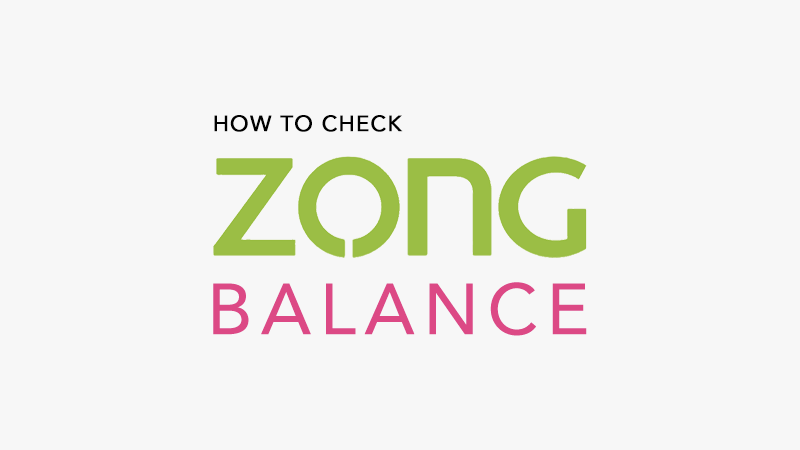How to Cancel Subscriptions on MTN?
Published Jan 3, 2024 | By Admin

How to Check Your MTN Subscriptions
If you are concerned about being subscribed to any WASP services, you can easily check your MTN subscriptions using three different methods: USSD, the MTN app, and the MTN website.
Checking MTN Subscriptions via USSD
- Dial *155# on your phone.
- Choose option 1 to view or cancel subscriptions.
- Any active subscriptions will be displayed if you have any.
Checking MTN Subscriptions on the MTN App
- Download the MTN app from Google Play or the App Store.
- Register on the app with your ID number and MTN mobile number.
- Confirm your mobile number by entering the One-Time PIN (OTP) sent via SMS.
- Login to the app and navigate to the "Products" section.
- Any active subscriptions will be displayed here.
Checking MTN Subscriptions on the MTN Website
- Open your web browser and go to www.mtn.co.za.
- Login with your registered credentials or follow the prompts to register.
- Navigate to your profile on the MTN portal.
- Select the "Subscriptions" page.
- Your active subscriptions will be displayed here.
How to Cancel MTN Subscriptions
After checking your active subscriptions, you can proceed to cancel them using the same three methods: USSD, the MTN app, and the MTN website.
Canceling Subscriptions via USSD
- Dial *155# on your phone.
- Choose option 1 to view or cancel subscriptions.
- Any active subscriptions will be displayed.
- Select option 1 to cancel and unsubscribe.
Canceling Subscriptions on the MTN App
- Download the MTN app from Google Play or the App Store.
- Register on the app with your ID number and MTN mobile number.
- Confirm your mobile number with the OTP sent via SMS.
- Login to the app and navigate to the "Products" section.
- Click on "Subscriptions."
- Any active subscriptions will be displayed.
- Click on each subscription service to cancel and follow the prompts.
Canceling Subscriptions on the MTN Website
- Open your web browser and go to www.mtn.co.za.
- Login with your registered credentials or follow the prompts to register.
- Navigate to your profile on the MTN portal.
- Select "Manage Services" or "My Subscriptions."
- Your active subscriptions will be displayed.
- Click on each subscription to view more information.
- Click "Cancel" on the services you wish to unsubscribe from.