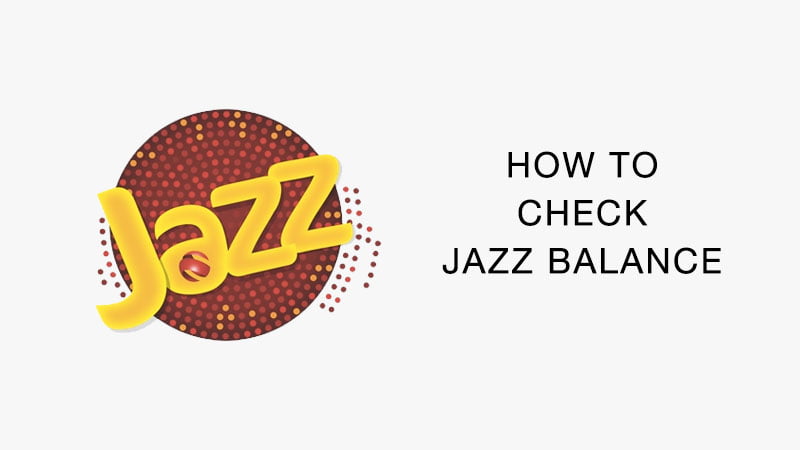How to Save Your Favorite Fb Videos and Reels
Posted: 19-11-2022

Facebook is no doubt one of the largest web platforms which allow people to connect with their friends and family.
Today this platform is not only being used for connections and conversations.
There are many more purposes of FB that you would see while surfing through your feed.
Today people who are using Facebook are interested in media content rather than in textual posts.
This is because media content is entertaining and more understandable to the human mind.
Many people have asked us in the past whether there is a way to save videos and reels from Facebook.
Well, today, in this guide post, we are going to tell you about the easiest methods to save clips from Fb without any restrictions.
Can You Save Your Favorite Videos and Reels from Facebook?
This is a million-dollar question! Well, Facebook has very strict policies when it comes to content being posted on it.
Policies of Fb dictate that every video, reel, story, and even image posted on and by a profile is protected with copyrights.
So users are not allowed to save anything media content from Facebook.
Despite this restriction, there are a few alternatives using which you can save videos from Facebook.
Gone are the days when you had to save images and videos from Fb with the screen recording feature of your device.
Below we have mentioned some of the popular ways of saving reels and videos from this web platform.
Two Popular Methods to Download Facebook Videos & Reels!
Out of a few options, we have selected and discussed the tested ones. Let us discuss them in detail:
Method # 1:
Use Online Facebook Video Downloader Tools
You can use the facebook video downloader to save any clip you want without any hurdles.
The tool allows you to save reels as well as videos from any profile/page you want with the help of its link.
The process of saving fb videos with the online tool is extremely simple, and even a new user can learn how to do it in less than seconds.
You can literally save a reel or video from Facebook in three to four steps.
But before you use the online tool, you need to copy the link of the video or reel that you want to download.
On every video and reel, you can see the three-dot icon on the top right corner of the player.
You have to click on it and use the ‘copy video URL’ option to save the link on your clipboard.
Now follow these steps:
- First, you have to navigate to the fbvideodownloader.io on your browser.
- On the tool, you would find an empty input box. Here you have to paste the URL of the video that you have copied from the source.
- After inserting the URL, you have to click on the ‘download’ button.
Once you click on the download button, the tool will grab the video from its link source and save it on your local storage.
This is how easy it is to save videos from Fb by using the online tool.
Here an important point that you need to know is that the online Facebook video downloader doesn’t belong to Fb itself.
These are third-party tools whose main purpose is to provide ease to users.
The content that you save from Facebook by using the downloader is still protected by a copyright which is why experts recommend that one should not use downloaded videos or reels on commercial platforms.
Some Advantages of Using the Fb Video Downloader Include:
- Free to use; users don’t have to pay to save videos or reels.
- Single-Click downloader feature
- Unlimited Usage; users can save as many clips and reels as they want.
- The Fb video downloader can be used on all devices.
- Supports multiple video qualities/formats.
Most importantly, the online Fb video downloader tools have a straightforward interface, so it is easy to use.
Method # 2:
Save Facebook Videos and Reels with Link Modification
If for some reason, you don’t want to use the online Fb video downloader tool, then you can try this simple method.
This is a clever trick that you can use to save clips from Facebook on any device you want as long as you have a browser and an uninterrupted web connection.
Here we have explained the steps following which you can easily save clips from any page, group, and profile without worrying about copyright infringement.
Copy Link in the Clipboard
First of all, you have to save the link to the video from its source. You can either get the URL by right-clicking on the video and selecting the ‘copy link’ option, or you can also use the three-dot icon on the video.
The link can be copied onto your clipboard from the drop-down menu.
Modify the Copied Link
The link you have copied would have www at its start. You have to replace the www part with “mbasic.” After modifying the URL, you have to paste it into the search bar of your browser.
This would open the mobile version of Facebook in that tab.
Play the Video
You have to click on the video to open it on the browser. Once you tap on it, the video would play in a new tab.
Right Click & Use the Save Option
You have to right-click on the video being played on your tab. From the drop-down menu, you have to select the ‘save video as’ option.
You have to select the location in which you want to save the video.
As soon as you choose the folder and click ‘save,’ the video will be downloaded by the browser.
This is also a very simple and easy solution to save reels and other clips from Facebook.
Conclusion
Downloading videos from Facebook was considered close to impossible in the past but not anymore.
Today you can easily save reels, stories, images, videos, and other content from Facebook by using digital tools and tricks.
In this guide post, we have mentioned the two most popular methods that can be used today to save clips from FB.
The best and simplest method, in our opinion, is using the online FB video downloader tool.
This is because online tools are free to use and can be used on any device you want.
You can try both of these methods and use the one which you find more friendly and easy!